- Doctors & Departments
-
Conditions & Advice
- Overview
- Conditions and Symptoms
- Symptom Checker
- Parent Resources
- The Connection Journey
- Calm A Crying Baby
- Sports Articles
- Dosage Tables
- Baby Guide
-
Your Visit
- Overview
- Prepare for Your Visit
- Your Overnight Stay
- Send a Cheer Card
- Family and Patient Resources
- Patient Cost Estimate
- Insurance and Financial Resources
- Online Bill Pay
- Medical Records
- Policies and Procedures
- We Ask Because We Care
Click to find the locations nearest youFind locations by region
See all locations -
Community
- Overview
- Addressing the Youth Mental Health Crisis
- Calendar of Events
- Child Health Advocacy
- Community Health
- Community Partners
- Corporate Relations
- Global Health
- Patient Advocacy
- Patient Stories
- Pediatric Affiliations
- Support Children’s Colorado
- Specialty Outreach Clinics
Your Support Matters
Upcoming Events
Colorado Hospitals Substance Exposed Newborn Quality Improvement Collaborative CHoSEN Conference (Hybrid)
Monday, April 29, 2024The CHoSEN Collaborative is an effort to increase consistency in...
-
Research & Innovation
- Overview
- Pediatric Clinical Trials
- Q: Pediatric Health Advances
- Discoveries and Milestones
- Training and Internships
- Academic Affiliation
- Investigator Resources
- Funding Opportunities
- Center For Innovation
- Support Our Research
- Research Areas
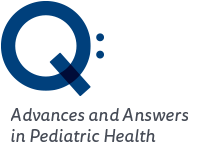
It starts with a Q:
For the latest cutting-edge research, innovative collaborations and remarkable discoveries in child health, read stories from across all our areas of study in Q: Advances and Answers in Pediatric Health.


Apply for a Job at Children’s Hospital Colorado


We’re so glad you’re interested in applying for a position at Children’s Hospital Colorado. With current job openings across many clinical and nonclinical teams, we hope you find a role that excites you. Below are instructions on how to find and apply for a job using our career portal, as well frequently asked questions from candidates.
How to apply online
All applications and resumes must be submitted online through our career portal and will not be accepted by paper mail. For consistent results in our online application process, we recommend using a Microsoft Windows system with either Internet Explorer, Microsoft Edge, Chrome or Firefox as your browser.
Step 1: Review open positions
Search for a position online that matches your skills and interests. Use the filters on the left to find a job title that interests you. Click on the arrow on the right side of the screen to read the job description.
Step 2: Register online
Before you can submit an application, you need to create an account on our portal. You'll need to provide contact details, education and career history and some additional information. If you upload your resume, it will automatically fill in the application information, or you can enter the information manually. Once you are registered, you can save job searches and apply for additional positions. If you’re unable to complete the application process, you may save your application and finish it later.
Step 3: Submit an online application
If you find a job you would like to apply for, click the Apply for Job button. If you’re already registered, log in. If you haven’t registered yet, you will need to create an account before applying for the job. Click on the Register Now link to begin the process.
You may also check the box next to the job or jobs that interest you in the search results. At the bottom of that section, click Apply for Job. You may apply for more than one position at a time by selecting all that apply.
How to include your resume:
- To upload your resume, click Attach Resume from the resume options page, choose Browse and then locate your resume file on your computer. Click the upload button and your information will automatically be added into the application. Verify that all the information is correct.
- If you’ve uploaded a resume previously for other jobs you’ve applied to, you can use an existing resume. Simply choose the resume name from the dropdown list to add it to your application.
- Instead of uploading your resume, you can also complete the application page manually.
You must complete all the information and hit the submit button to submit your application. We will contact you via phone or email if we need additional information or to set up an interview. Please allow two to three weeks for us to process your application.
Step 4: Status updates
You may log in 24 hours a day to check the status of your application in the My Job Applications section. From here, you may also update your profile and view saved resumes and cover letters. You will receive an email at the email address you provided each time your status changes.
Terms you may see for your application status:
- Applied: You are a current applicant and have successfully applied.
- Reviewed: The recruiter has reviewed your application and is in the process of determining which candidates best meet the hiring manager's needs. You will be notified if your application is routed to the hiring manager.
- Route: The recruiter has screened your application and has routed it to the hiring manager for review. The hiring manager will contact you directly for an interview if you are selected as one of the top candidates. Please allow a few weeks for your application status to be updated.
- Declined: We have identified other candidates that better meet the hiring manager's needs and you have not been selected to interview. There are always new opportunities coming up, so please join our talent network to stay in-the-know and continue to check our website for new job openings. We are so grateful for your interest in Children's Colorado.

Frequently asked questions
Please read these frequently asked questions before contacting us. If you still have questions, you can reach out to our talent acquisition team at talent@childrenscolorado.org.
Finding opportunities
We offer internships in child life, psychology and for high school students. Learn more about our jobs for students.
If you are looking to gain experience at Children's Colorado and do not see an internship that interests you, we encourage you to pursue one of our many volunteer opportunities.
The position must be posted for you to apply. All applicants who apply without selecting a specific job are not considered applicants. If you saw a job listed on another website, but you do not see it in our database, that means the job is no longer available.
We invite you to join our Talent Network to express interest in Children’s Colorado and stay in touch if we do not currently have open opportunities that interest you.
Technical issues
Microsoft Edge, Internet Explorer, Chrome and Firefox are the supported browsers for our online application. If you are experiencing browser issues, please refresh your screen, clear your cache or visit our career portal link directly.
You must click on the Save as Draft button throughout the application process to save the data you entered.
As a security feature, our system masks all passwords with additional ***'s. Please continue the application process knowing that you entered your password correctly.
All applications are stored in our system permanently. Any applications that are no longer being considered cannot be removed, but they will not affect the outcome of future applications.
Online application process
No, we do not accept paper applications. In order to be considered an applicant, you must apply through our online application process via our career portal.
To attach your cover letter, choose the My Cover Letters and Attachments option from the My Job Applications section in your career portal. Choose the attachment type, name your file and locate your cover letter file on your computer to upload. You will see your attachment in your application page when you complete the process.
In your career portal, click on My Job Applications. From here, if your application's status is Submitted, rest assured that we have received your application successfully.
If you need to make changes to your application, you have to withdraw it and re-apply in order to update your information. Alternatively, if you’re called for an interview, you may bring your updated resume with you.
You can always update your personal information by logging in and clicking on My Account Information in your career portal. This will update your information for all applications you have in the system.
To create a job notification:
- Type in a keyword, like "director" or "nurse" in the Search Jobs box in the career portal and click enter
- Click the Save Search button
- Name your search and check the box Email me when new jobs meet my criteria
- Enter your email address and click save
You will receive an email anytime a new position is posted that includes the keyword you entered.
No, the talent team is unable to make any changes to an application after it is submitted.
All referral names must be included on your application when it’s submitted. Changes may not be made after an application is submitted.
Once a decision has been made on any active applications, you will be able to apply for additional roles.
Hiring timeline
We strive to respond to those selected for an interview within one to three weeks of receiving their application.
You will receive an automated email at the email address you provided each time your status is updated.
Applicants not selected for a job will receive a message indicating their application is no longer being considered.
If you accept an offer, you will be required to submit references and complete a background check, homeland security check, health screen and drug test before a start date can be established.
Eligibility requirements
At Children’s Colorado, our top priority is the health and safety of our patients, families and staff. We encourage all our team members to stay up to date on their vaccinations, including for COVID-19, per Centers for Disease Control and Prevention (CDC) guidelines. However, COVID-19 vaccination is not a requirement of employment.
Because of the patient populations we serve, we require that all team members receive an annual flu vaccine or provide an approved exemption. This not only helps to protect our team members, but also the patients and families in our care.
Children’s Colorado offers some hybrid and remote work options.
Hybrid work is defined as: Some or most of the work is performed remotely, but team members are required to come on site as needed. The detailed requirements for onsite work vary and may be discussed during the interview process.
Remote work is defined as: positions that are not required to be onsite.
The following is a list of states where team members are not allowed to work remotely for Children’s Colorado, due to employment laws and regulations, compliance requirements, taxes, and/or workers compensation: Alaska, Alabama, California, Connecticut, District of Columbia, Kentucky, Maryland, Massachusetts, Nevada, New Hampshire, New Jersey, New York, North Dakota, Ohio, Oregon, Pennsylvania, Utah, Vermont, Washington, Wyoming, Puerto Rico, U.S. Virgin Islands
Important rights and laws to know
Information is available on equal employment opportunity laws from the U.S. Equal Employment Opportunity Commission (EEOC), Right to Work and E-Verify policies, and Employee Rights Under the National Labor Relations Act:
- EEOC employment discrimination (English)
- EEOC discriminación laboral (Español)
- Your Right to Work
- Our participation in E-Verify in English and en Español
- The Employee Rights Under the National Labor Relations Act
Children’s Hospital Colorado provides equal employment opportunities to all employees and applicants for employment and prohibits discrimination and harassment of any type without regard to race, color, religion, age, sex, national origin, disability status, genetics, protected veteran status, sexual orientation, gender identity or expression, or any other characteristic protected by federal, state or local laws.
We are committed to making our application process and workplace accessible. Upon applicant/candidate request, we will reasonably accommodate applicants so they can participate in the application process, unless doing so would create an undue hardship for the organization. To request an accommodation, please contact ADA@childrenscolorado.org.
Hospital guidelines are also available for your review: Discrimination/Harassment and Equal Opportunity Employment.
Join our Talent Network
Join our network of prospective team members by getting in touch with us and sharing more about what you’re looking for in your career. We’ll send you updates about opportunities at Children’s Colorado that match your interests. Learn more
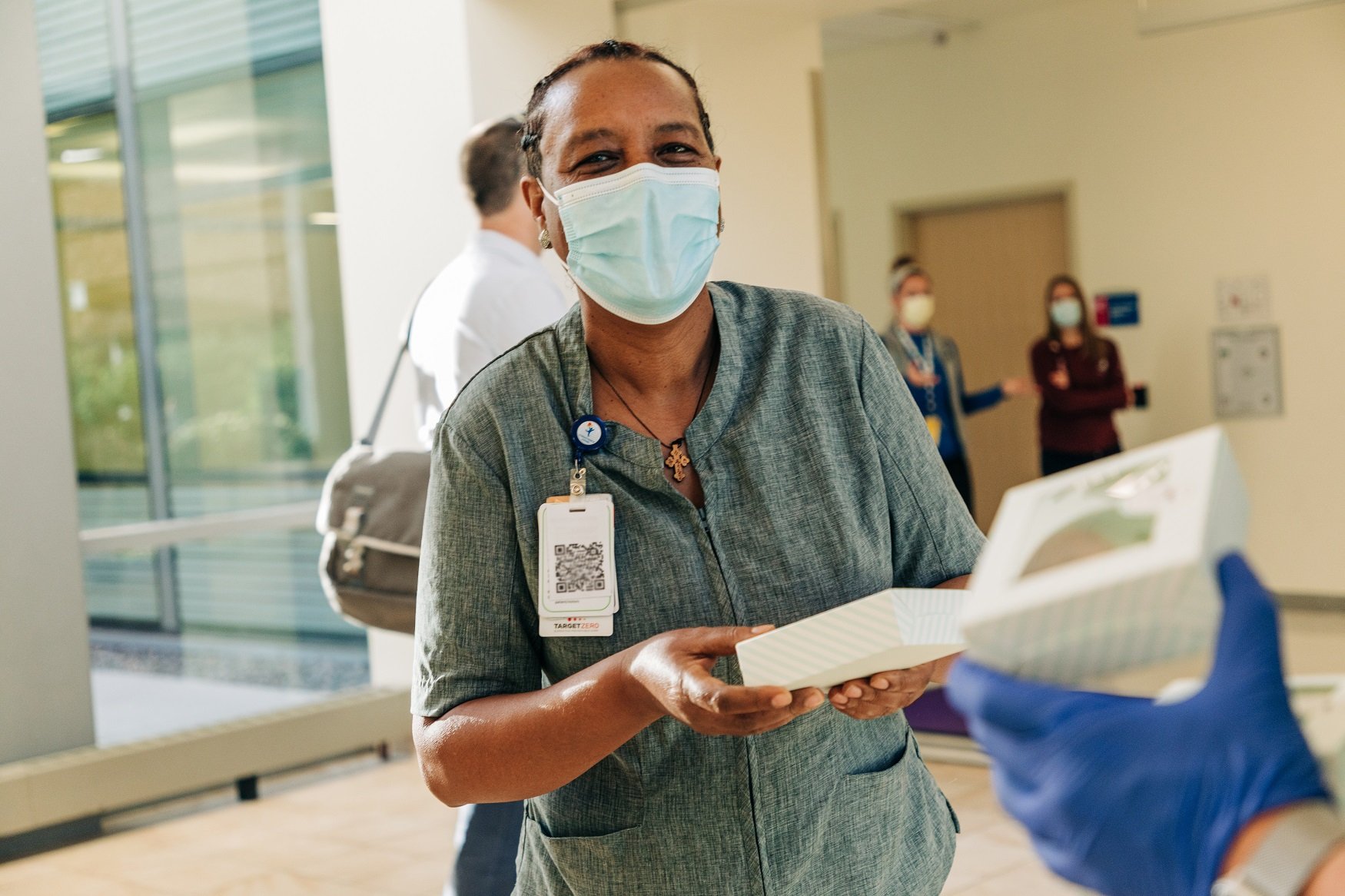



Apply to join our team
Ready to take the next step toward building a career at Children’s Colorado?



 720-777-0123
720-777-0123



